Effective design of online workshops
In view of Corona, many now work from home, trying to keep the business going. Working in home office and worldwide travel restrictions certainly bring challenges. In this note, we would like to show you how to make online workshops effective.
A workshop is all about high interaction with the participants [1]. This means that the participants learn and practice or implement what they have learned in the workshop. The aim of a workshop is therefore to make decisions or to strengthen group cohesion. Workshops usually last half a day to two days and are led by a moderator. Due to the Corona pandemic, this is of course currently no longer possible "face-to-face" in many places.
Our tips for a creative design of an online workshop:
Technology - the A &O of an online workshop!
To hold an online workshop, you need a tool with which you can communicate among the participants, show presentations and exercises on the screen and exchange documents. Moderator and participants should all be able to see each other via video. In general, the platform used should be as uncomplicated as possible. It makes most sense to use existing software, this way you can already eliminate some download or licensing difficulties. Possibilities in many companies include Microsoft Teams, Skype, Google Docs, Zoom etc.
Structure and clear objectives
To structure a meeting, there are also numerous possibilities and providers such as 5 P's Canvas Planning. This allows you to clearly define the purpose, the preparation, the participants, the process and the product in advance.
Another tool is the "Initiative Tracker Canvas". This allows you to provide a one-pager online and to plan, track and document the progress of the document in a transparent way.
The "Blank Deck", in turn, is a framework for depicting the online workshop. With the respective presentation application, the agenda items are displayed on a separate page. The moderator then scrolls through the pages one after the other to move the meeting forward and capture content. It is helpful for the participants to follow the path. It also provides a way to capture content and drive the meeting forward.
Thorough preparation
The conception of online sessions is complex. Since there is no direct social interaction, the entire meeting must be planned through. All technologies and software must be installed and tested in advance. We also recommend a back-up audio if there are problems with the participants' internet speed. The participants can then at least join the meeting by phone.
To ensure a smooth process, a co-moderator should take care of connection problems and document management. The actual moderator can then concentrate fully on his agenda and involve the participants.
Briefing for all participants
At the beginning of the online workshop all participants should receive a short introduction, as not everyone is familiar with the use of online tools. Interruptions can be reduced if certain tools, such as shared whiteboard, chat room etc. used during the session are explained in advance.
Number of participants
The limitation of participants is very important in an online workshop. If the number of 12-15 people is exceeded, a co-facilitator is recommended. This person can answer chat questions, provide assistance with the planned interaction or offer support with technical problems of the participants.
Duration of the session - The spice is in the brevity
Whether group discussions or brainstorming, the more participants a workshop has, the longer the event will last. With regard to the length of the workshop, the rule is not to want too much. Finding solutions is exhausting, so the workshop should not be too long. Especially with online workshops: Two short sessions are more productive than one long one.
Variety to prevent zoning out
Especially in online sessions there is a danger that the participants will mentally zone out. Keep the online workshop as lively as possible. Use short sentences. Nothing is worse than a muffled monotone voice reading the dots on a screen. Jokes and practical examples loosen up. Try to ask participants interposed questions regularly and involve them. Their enthusiasm will be transferred, as well as humour and fun.
Interaction and exchange
What distinguishes a workshop is the interactive approach. The workshop should always focus on interactivity and actively involve the participants. Instructions and tasks in which the participants themselves can become active, bring in their perspective, create new ideas, also loosen up in an online workshop.
Exchange among each other
As already described, the moderator or organizer should be a leader, but should give the participants enough freedom. As the organizer, encourage the exchange between the guests. Other participants may be able to answer some of the participants' questions. An own group (Slack, Whats App, Threema, Facebook) is suitable for example after the workshop. Pro: Easy to create, 95% of the participants usually use one of the "social media tools".
Online Netiquette
Camera: Each participant should have his camera switched on, if possible with HD quality. When you see your counterpart, you have a much better connection to your counterpart and also get the non-verbal communication.
Audio: Only one person should speak at a time to avoid overloading the audio transmission. During pauses in the conversation, everyone switches the microphone to mute to reduce breath sounds or background noise.
Minimize interference: Try to eliminate all disturbing factors, e.g. moving images or background noise, pop-up messages, ring tones, etc.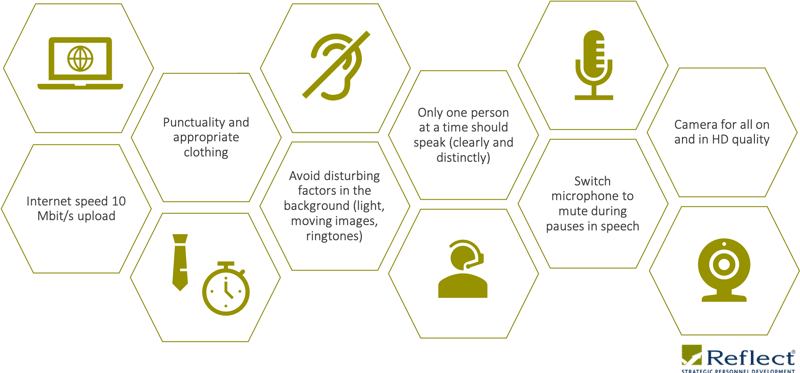
Figure 1: Online Netiquette (Reflect)
Online vs. offline - What are the benefits of an online workshop?
Virtual workspace
The virtual workspace does not have to be cleaned up or cleared for the next meeting. The developed contents are permanently stored in the respective platforms, such as Mural, and can be easily recalled at the next meeting.
Collaboration across distances and time zones
Time zone differences can make distributed meetings difficult. With online tools such as those listed above, people can continuously create contributions to workspaces, whiteboards, and documents even if they can't attend a meeting.
Recording
Another advantage for distributed teams: meetings can be easily recorded and archived for missing participants.
"Chat room"
This function offers the moderators a lot of scope to motivate the participants to brainstorm, ask and answer interposed questions or simply move a side conversation to an interactive "parking space".
Voting and "feedback
These features allow moderators to get feedback on ideas almost immediately or prioritize a range of options. When these functions are set to "anonymous", feedback becomes more authentic, as even shy voices will dare to use them.
Document Sharing
Unlike a live meeting, reference materials (images, documents, work plans, presentations, etc.) can be quickly accessed, shared and compared side-by-side on participants' desktops.
Endless whiteboard
In the online workshop the paper can never run out. Digital whiteboards can be expanded indefinitely for easy navigation and can even be divided into sections and chapters.
Time, cost and environmental impact
Bringing people together in a room is costly, especially when travel is required. By increasing the percentage of meetings held online, you can save time, money and the environmental impact of travel.
Security
Online meetings contribute to the health and safety of employees and participants in times of crisis, regardless of whether the risk is viral, political or otherwise.
Conclusion:
Properly designed online workshops have numerous advantages over traditional workshops. Especially in our current situation, the protection of employees against infection is of the highest priority. Time, cost and environmental factors are also positive in online meetings, as there is no need for participants to travel to the meeting. Most of the instruments allow a recording of the online workshop. Missing participants can inform themselves or the recording can be used for self-reflection.
Contact us if you are planning an online workshop, we will be happy to support you in ensuring a smooth process.
[1] Regardless of the form used, both genders are always meant.

