The 5 levels of remote work in distributed teams
In many companies, home office is still the order of the day due to the Corona pandemic. In contrast to new work companies such as Facebook or Amazon, many traditional companies, e.g. from the real estate industry or local authorities, started a cold start into home office, both for employees and managers.
After all, remote teamwork was not yet commonplace in most organizations. Although most companies quickly provided the technical infrastructure, this alone was of course not enough for a workplace change. Being able to participate in a zoom meeting alone does not make for effective and efficient teamwork. Adequate use of the tools rules over success or failure in the team.
In the style of Matt Mullenweg, founder of Automattic (the company behind Wordpress has no single office and the 1,170 employees worldwide work exclusively remotely), we will give you some tips on how you can ideally create an optimal working environment, including home office.
There are 5 levels that are important if you want to work successfully in distributed teams.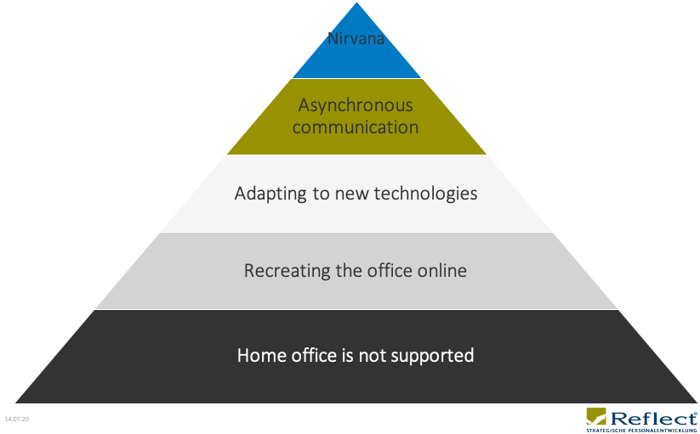
Figure: The 5 levels for working remotely in distributed teams (own illustration, inspired by Mullenweg)
Level 1: Home office is not supported
At this level, the company does not proactively promote work from home. Employees do have a smartphone and e-mail access and can therefore carry out the most essential tasks from home. They may also be able to dial into a meeting. However, employees will postpone most things until they are back in the office. This ties them to the office and prevents them from being able to develop freely in their "home office".
A situation in which the vast majority of companies were in before the Corona pandemic. Home office as an emergency solution and therefore not suitable for everyday use.
Level 2: Recreating the office online
This is the level at which most organisations - especially the traditional ones - are currently located. Employees have access to instant messaging (such as Slack), video conferencing systems (such as Zoom, Teams) and e-mail.
However, instead of reorganizing and adapting work to the new possibilities, teams work online just as they worked in the office. In this way, bad habits are carried from the office to the home office and efficient work is further inhibited.
To give an example: If there are still 10 people in a team meeting instead of the two people actually required, there are still more than 60 interruptions a day, now due to Slack and more than 70 e-mails that need to be checked and answered. Due to the classic conditioning of responding to the flood of information within the shortest possible time, they cannot focus on their actual tasks and are therefore inhibited from working in a concentrated manner.
On level 2, employees are expected to be online from 9 am to 5 pm. Some companies even use screen logging software to monitor employees. If you are currently on level 2, you still have a way to go.
Level 3: Adapting to new technologies
At the third level, organisations are beginning to adapt to new technologies and media (Zoom, Teams, Mural, etc.) and to use them efficiently.
Documents are shared so that they can be used by all and updated in real time. A common understanding of the discussed and closed documents is created. The risk of mistakes when working together is minimized and no time is wasted.
At this stage, companies also invest in better equipment for their employees, such as lighting for video calls or headphones to suppress background noise.
Effective written communication becomes even more important as more companies work remotely. You just don't see your colleague passing by or in the coffee kitchen. And you usually don't call her for no reason. Therefore, a clear and timely text-based language becomes the key to successful cooperation at this level.
Tips when it comes to online meetings:
- Only hold a scheduled meeting when absolutely necessary and the same results cannot be achieved with a quick ad hoc call, phone call, e-mail, or instant message.
- Set the meeting to 15 minutes by default and only extend it if absolutely necessary (the shorter the meeting, the more focused you are and the less time you have for side-paths).
- Set a specific agenda and desired outcome for the meeting.
- Invite only the people you really need to be there. Often 2-3 people are sufficient.
- Agree on the next steps, assign responsible persons and set due dates (this is especially important to avoid "boomerang meetings").
- Only use a meeting to communicate information in exceptional cases - e-mail is usually the more appropriate channel for this.
Level 4: Asynchronous communication
"I'll get it done when the time suits me!" That's the nature of asynchronous communication - perhaps a little harshly put.
Everyday office life shows that most things don't require immediate reaction. Mostly, therefore, an e-mail or instant message should do the job, with the recipient responding when it suits him or her. If something is urgent, the type of communication should reflect this. Then pick up the phone or tap that person on the shoulder, but only if it is really urgent.
Apart from the obvious advantage of giving knowledge-based workers time to think, to become creative and to enter the flow state (a psychological state in which we are up to five times more productive), asynchronous communication causes people to make better decisions.
Giving people time to think between question and answer creates long-term benefits for companies. Therefore, ensure that you use asynchronous communication to avoid unnecessary back and forth and duplication of effort.
Sometimes, of course, the dreaded "e-mail ping-pong" occurs, often with numerous recipients in cc. To avoid such ball games, in these cases direct conversation is urgently preferable, where it is easier to hear and respond to undertones and reactions.
Level 5: Nirvana
At the last level, the remote team works better than a presence team because more awareness is placed on the culture of the organization and the physical environment in which the team works. According to the motto "presence is the new bio", teams have found a suitable rhythm when they meet onsite or in presence for which activities, and when this is not necessary or not convenient.
Disadvantages of "remote" working teams
Of course there are also disadvantages for new remote teams. In the following you will find some (blatant) examples of how the company Automattic deals with this:
Team bonding and team building
Unlike usual, the employees of Automattic have 11 months of remote work per year. Therefore, they should take up to 4 weeks per year for team building and team bonding events.
Automattic supports them with user-defined apps that show (anonymously?) who has met whom and then automatically allocate seats at events with colleagues you haven't met yet.
This is a procedure that is probably unthinkable in Germany, especially for reasons of data protection law, but also with regard to the autonomy of the individual, I can hardly imagine.
Office Communications
When everyone is working online, employees miss the conversations at the coffee machine. They don't hear other people saying things they might be able to help with or have only a vague feeling for the team's activities because they are not within earshot of discussions.
To counteract this, Automattic uses a Wordpress plugin called P2, which acts as an internal blog and is a place where many conversations and activities are recorded and captured. It is reminiscent of the structure of Microsoft's teams.
Data security
A major disadvantage of remote work can arise from a lack of data protection. Employees who work somewhere else can more easily become a security risk, especially when it comes to sensitive data. On the one hand, end devices are sometimes left on the road or may be more careless at home than in the company, and on the other hand, it is a question of so-called endpoint security.
However, instead of overemphasizing access control, companies should protect themselves from dysfunctional behavior, because over 70% of IT hacks use so-called social engineering to gain access to internal company networks and thus to the data.
Conclusion
Working from home is still a privilege for most people and for many it is still not a right. We should therefore think specifically about how we can achieve a "better reality".
The 5 levels help companies to reflect on the current status of their "working from home" and at the same time give hints on meaningful next steps. We should jointly use the current opportunity and show that we can also work productively outside the office if we use the new technologies sensibly and thus create the possibility to work independently of time and place.
The 5 levels make clear that in many areas remote cooperation is still in its infancy. We would be pleased to support you in climbing to the next level. Take a look at our online workshop offers or simply contact us here.
Source:
Mullenweg, M.: "Why homework is good for business", 28 April 2020 on TED https://www.youtube.com/watch?v=x6fIseKzzH0&feature=emb_title

